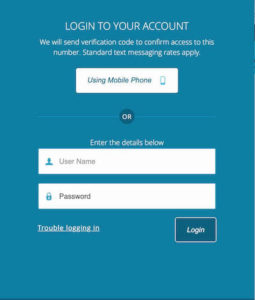As a patient of Kyrene Internal Medicine in Phoenix, you can schedule a future appointment in your patient portal which means you can only schedule appointments for tomorrow or later NOT FOR TODAY.
You have to call the office for SAME DAY appointments
To schedule your appointment with Kyrene Internal Medicine, Make sure you are on the Main page.
Look for the Appointments Heading and click on future.
The future appointments window will open up, showing you any future appointments you have at Kyrene Internal Medicine
Click on New Entry at the top right corner of the window to request a new appointment.
Choose the location,
Then the type of appointment you are coming in for. (this will help our office get ready for your visit to reduce your wait time)
Click on the select option to open a calendar and choose the date.
The next available times will be displayed on your screen.
Check the time that works best for you
Then type in the reason for your visit, example headache
Next click on Make Appointment
You will get a pop up advising you of any other future appointments you already have with Kyrene Internal Medicine.
Click Ok to schedule this new appointment
You will receive a confirmation notice stating:
Appointment has been scheduled. If you cannot keep this appointment, please be sure to click Cancel from this form or call the office.
Click OK to confirm.
Your appointment has now been created, you can verify by going back to the future appointments screen and you will see your visit you created there.
Thank you for being a patient of Kyrene Internal Medicine